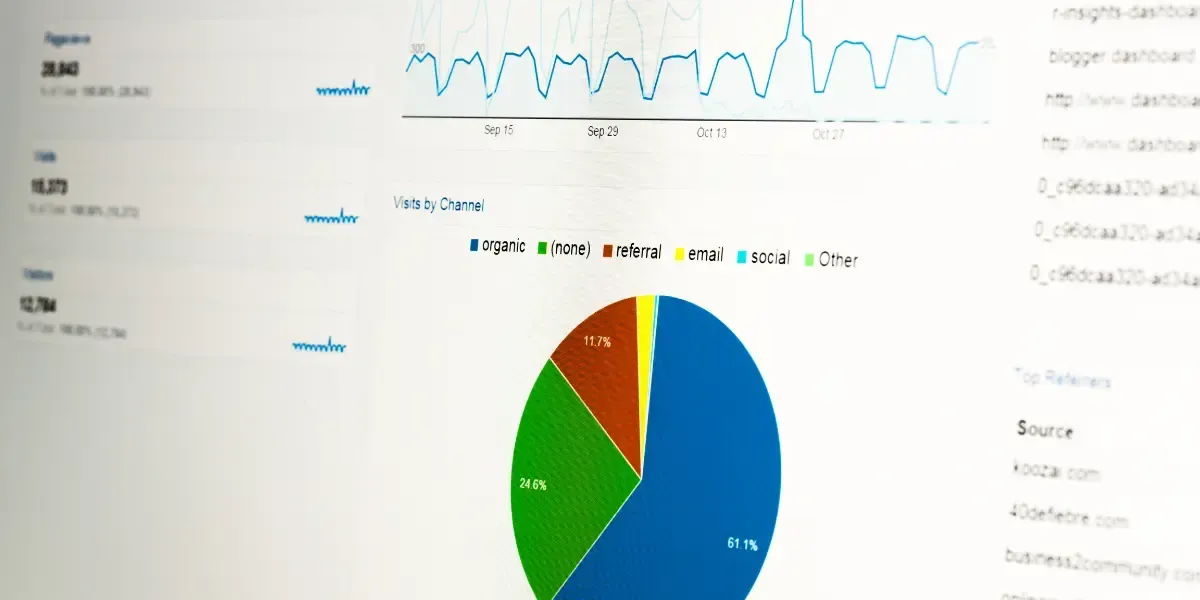Website Performance Discover A Lighthouse At The End Of The Tunnel

Remember the days when you could build a website and the mantra was, “If you build it, they will come?”
Contents
- What is Lighthouse?
- How Can Lighthouse Help Me?
- How Do I Run Lighthouse Over an Existing Website?
- How Do I Use Lighthouse?
- Why Do I Need to Know How My Website is Performing?
- How Can Lighthouse Help With SEO?
- What’s the Big Deal With Accessibility?
- What if This All Sounds Like Gobbledegook?
- Lighthouse: In A Nutshell
Listen to this article
Well, those days are long gone! Nowadays, building a website and filling it with helpful content and SEO friendly copy is not enough to ensure your website can be found by your customers and clients. While content is indeed King, the performance, accessibility, SEO and quality of your website is definitely Queen. There has to be a way to audit your website – and the Chrome DevTool Lighthouse is it!
What is Lighthouse?
Lighthouse is an open-source, automated tool for improving the quality of web pages. It can be used to analyse and give a full report on what slows down your pages as well as tips on how to fix these problems.
Lighthouse generates reports that notifies users about performance issues or flaws with their site such as accessibility, correctness and more. Lighthouse runs audits against any public website which makes it easier than having someone manually audit your site’s content making Lighthouse great for SEO purposes.
How Can Lighthouse Help Me?
Lighthouse is a way for businesses to make sure that their websites are running optimally. Lighthouse allows you to identify issues with your website and fix them before you or your competitors notice. Lighthouse analyses three main areas:
- Performance
- Quality
- Correctness
It does this by running tasks that assess your website to see if it performs well, is accessible and user-friendly for all, and that everything on the site is up to date.
Lighthouse analyses various elements of a page such as the DOM tree, network requests, resource timing and more. It runs every task in three different ways:
- Lighthouse runs tasks as a real user would, taking into consideration common device performance and accessibility issues.
- Lighthouse runs tasks with three popular JavaScript libraries to simulate the common browser APIs that your site may be using.
- Lighthouse can run on your local machine, or you can run it over an existing website.
How Do I Run Lighthouse Over An Existing Website?
In order to run Lighthouse over an existing website, it need to be added as a Chrome extension that you can download here:
https://github.com/GoogleChrome/lighthouse
This Chrome extension will always be the latest version and is updated around every six weeks so having the Lighthouse Chrome extension installed is always the best option.
How Do I Use Lighthouse?
If you choose not to use the Chrome extension you can also use Lighthouse by opening up your Chrome browser and going to the Lighthouse website at:
https://developers.google.com/web/tools/lighthouse/
Once Lighthouse has loaded, all you need to do is click on “perform an audit”, choose your settings and Lighthouse will give you a report with any issues it finds during its analysis of your site.
Why Do I Need To Know How My Website Is Performing?
As mentioned earlier, in the golden days of early internet, businesses could build a website and expect it to generate traffic all by itself, however these times are well and truly over.
Competitiveness and the sheer number of businesses competing for pole position within the search engines means that in order to remain at the top, your website needs to be fast and appealing.
According to research conducted by Lighthouse, 50% of people abandon a web page if it takes more than 3 seconds to load. Lighthouse also found that on average a modern mobile website will take 2 seconds just to blink before rendering!
So how do you compete? How do you ensure that your website can be found online? The answer to both of these questions is: optimisation.
How Can Lighthouse Help With SEO?
Lighthouse reports allow you to keep track of all of your website’s performance metrics which means you can always see a history of how a page has been performing.
This means that Lighthouse can help with SEO by allowing you to track a page’s ranking over time and create a graph, Lighthouse calls it the “waterfall”.
The Lighthouse waterfall is important because it allows you to keep an eye on your site’s performance history which, in turn, allows you for example to figure out the impact of a site redesign on your pages’ ranking.
Lighthouse has also been used by some companies as a way to check whether or not competitors are following their best practice guidelines and thus discover any errors that their competitors may be making.
Lighthouse can not only help you analyse your own website, but it can help you become a better competitor online.
What’s The Big Deal With Accessibility?
Accessibility is one of the most important aspects of website design, yet it is often overlooked. This is a shame, because making your website accessible to everyone has many benefits, both for your visitors and for your business.
What Is Accessibility?
Accessibility is the idea that your website should be usable by everyone, regardless of their needs or ability. There are many different types of disabilities, which can affect people in a variety of ways. When you design and develop your website, you need to keep these users in mind at all times.
Why Is Accessibility Important?
Everyone should be able to use the internet, not matter their circumstances. Accessibility is important because it will allow people with disabilities, or health conditions that affect how they access websites, to be able to follow what’s happening online.
From a business perspective, it makes sense too. After all, just because a person has a disability, it doesn’t mean they don’t want to spend money online!
Lighthouse audits a site on all of its major pages and alerts you to any errors that may affect a user’s experience. Lighthouse runs all its audits in a completely separate process from the Lighthouse client app, so if there are any accessibility issues they won’t impact your site score.
What If This All Sounds Like Gobbledegook?
Then you’ve come to the right place! Here at clickthrough.co.nz we’re masters at making sense of the gobbledegook! We can make even the most confusing online processes look like child’s play!
With an expert team of digital marketing consultants, we specialise in all things digital and have an aim to help all New Zealand businesses grow through sound search engine marketing practices and education.
What’s more, we’re more than happy to answer any questions you may have about Lighthouse and provide you with a performance audit of your website based on Lighthouse data and our own successful proprietary algorithms.
Lighthouse: In A Nutshell
Lighthouse can be set up in such a way that there is no excuse not to use it, making it a very simple and effective tool for any business to use. It should be considered an essential part of your website arsenal
Lighthouse makes sure you know exactly what needs to be fixed in order to create the best possible experience for your visitors.
However, gathering and analysing the data is one thing; making sense of it all and being able to take action is another….. and that’s what we do best!
Contact our friendly experts with any questions and
discover what we can do for you and your business today!
FAQ
Why should I care about website performance in terms of page loading time?
Website performance, particularly in terms of page loading time, is crucial because users have increasingly shorter attention spans and expect fast-loading websites. Slow loading times can lead to user frustration, increased bounce rates, and potential loss of customers or opportunities.
What is the importance of accessibility in website design?
The importance of accessibility in website design lies in ensuring that everyone, regardless of their abilities or disabilities, can access and use a website effectively, promoting inclusivity and equal access to information and services.
Digital Blog