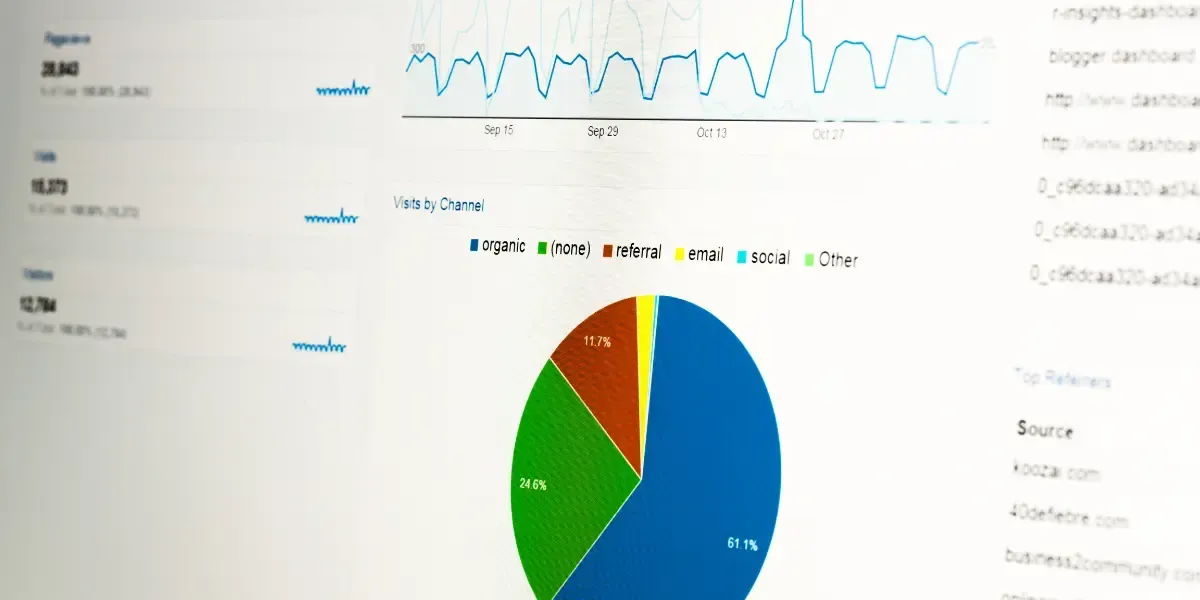Getting Familiar With Google Optimize
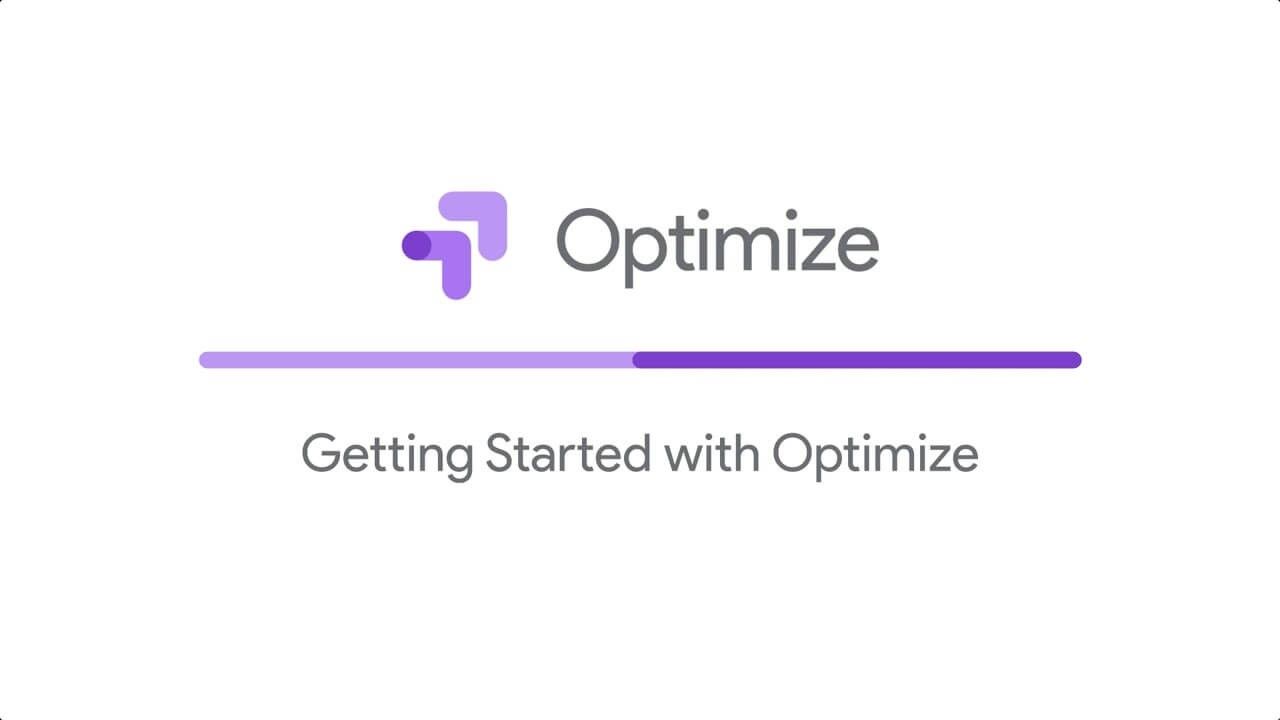
In recent years, Google has pulled out all the stops to make sure everyday small and large business owners can optimise and tailor their sites to specific internet users rather than users as a whole.
Contents
- What is Google Optimize?
- Google Optimize Features
- How Does SEO Work With Google Optimize?
- Is Google Optimize Right for Me?
Listen to this article
They provided Google Optimize and Optimize 360 for free in 2017 and made it easy for businesses to grow simply by focusing on the customers they wanted to target. Yet, not everyone is aware of what Optimize is or what it can do for their business. You can learn all that information and more below.
What is Google Optimize?
Google Optimize is a tool for site testing and personalisation that allows you to make test site changes without complex development cycles and development teams. It has also been built on top of Google Analytics, which provides you with further site-enhancing options and site metrics.
This tool can be a game-changer for businesses trying to deliver a personalised experience without understanding what works and what doesn’t. You can identify the different features that customers are enjoying and those that aren’t working in a real-world environment for key target audiences.
For a more detailed understanding of Google Optimise, attend one of our training courses in SEO or Analytics.
Google Optimize Features
Engagement is the key goal for any business in the digital sphere trying to grow its customer base. Therefore, you can expect Optimize to offer a variety of features to help with this very goal.
Testing & Personalisation
Not all business owners will get it right the first time, so Optimize allows you to test, test, and test again until you get results. They offer many ways to do this, such as A/B and A/B/n testing, multivariate testing, split URL testing, server-side experiments, and site personalisation.
With A/B and A/B/n testing, you can test multiple versions of the same page on your website to see which one works best for your users. Multivariate testing goes more in-depth, allowing you to test elements within a page.
If you’re unsure how well separate pages are doing compared to each other, you can make use of split URL testing or redirect testing, which allows you to test individual pages against each other with different URLs.
More advanced Optimize users might look at server-side experiments to deploy variants on their own systems, then use Optimize to view reports and compare results.
Finally, testing and personalisation features of Optimize also include personalised experiences. You can use these various forms of testing above to build a custom targeted site from the ground up or launch a site version were able to test with success.
Visual Editing
With diagnostics and a responsive editing tool, you can use Optimize to create new page variants and personalise them to see which performs the best. You can do all of this without having to recode your site each time.
Customisation Options
After extensive research, you likely know who your target market is and how they browse the internet. Use this information to your advantage with Optimize’s customisation tools. You can customise your site based on device, operating system, and browser and even reach visitors based on their shopping behaviours and geographic locations.
Reporting
One of the primary reasons for testing various pages and site elements is to find out what’s working and what isn’t. Optimize offers a reporting feature so you can see how your experiments performed in the real world.
With this feature, you can review a summary of your experiment, overviews of improvements, objective details, and more.
Objectives
You likely have an objective with any site change you make, so it’s only natural for Google Optimize to offer both system and custom objectives on which to build your experiments. You can also set your goals from Google Analytics as objectives in Optimize.
Integrations
One of the most convenient things about Optimize is how seamlessly it integrates with other tools you use to manage your site engagement. You can use all your customer insights to make informed decisions about site changes by integrating Analytics, Google BigQuery, Firebase, Google Ads, and AMP.
How Does SEO Work With Google Optimize?
Search engine optimisation (SEO) involves improving both the quantity and quality of traffic to your site or web page from search engines like Google. This traffic tends to be organic, resulting from site changes and optimisation over time, such as keywords, metadata, and linking.
As many people optimise and refine their sites using tools like Google Analytics and Google Ads, you can experience a harmonious relationship when you sign up for Optimize. Remember, one of the many highlights of Optimize is that you can integrate it with other Google tools.
As a result, any of the objectives and goals you worked toward on Google Analytics can be built on in Google Optimize. If you’re unsure how to integrate Optimize into your current SEO strategy, contact SEO experts in Auckland to walk you through it.
Is Google Optimize Right for Me?
Google Optimize might be right for you if you want to:
- Identify which parts of your site require improvement
- Make text and image changes to test what works the best
- Tailor experiences to your customers without building new sites
- Test different site variations
- Engage with your customers
Now might be the right time to delve into your site testing options to see how you can create a better user experience for your target audience.
FAQ
What is Google Optimize?
Google Optimize is a tool for site A/B testing and personalisation that allows businesses to change their websites and analyse the impact on user experience and performance.
Is Google Optimise being phased out?
Yes, Google Optimize is being phased out. Both Google Optimize and Google Optimize 360 will be turned off on September 30, 2023.
Digital Blog